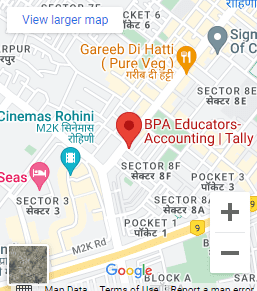Tally Prime – Tally Solutions has released various versions of Tally and each newly released version brought about some major enhancements and improvements in Tally products. In Addition to this, included an Inventory management system, multi-location business system, statutory, payroll, Tally for GST, etc.
However, With the deep intent to delight customers and deliver cutting-edge products that would transform business operations by bringing greater efficiency and flexibility, Tally Solutions introduced Tally Prime one of the major features with a completely new look and feel yet familiar to Tally.ERP 9. Tally Prime will now empower small as well as large businesses along with business owners, Chartered accountants, Accountants, and other Tally Users to seamlessly manage their work and make everyday simple.
Moreover, given below are the major highlights that will help you have a glance at the difference between Tally Prime and Tally ERP 9.

Difference Between Tally Prime & Tally ERP.9
| No. | Tally.ERP 9 | Tally Prime |
| 1 | Access to Tally Data by specifying the Folder Path | Access to Tally Data by Specifying the Folder Path OR Navigating to Tally Data Folder Path using the Select From Drive option |
| 2 | Data Status not available on Screen | Data Status such as Migration Required (From Order version) OR Repair Required (For Corrupted Data) |
| 3 | Old Logo | New Logo |
| 4 | Old Look & Colour of Tally | New Look & Colour of Tally |
| 5 | Multi-tasking is not possible in a single instance of Tally | Data Status not available on the Screen |
| 6 | Copy Paste using Ctrl + Alt + C & Ctrl + Alt + V | Copy Paste either using Ctrl + Alt + C & Ctrl + Alt + V or using Ctrl + C & Ctrl + V |
| 7 | Cluttered Supplementary details screen | Smart & Filtered Supplementary details screen |
| 8 | Switching Voucher Mode using different buttons also makes navigation a little difficult | Switch between various Voucher modes using Change Mode and access Item Invoice, Accounting Invoice or as Voucher, Single Entry, Double Entry, etc |
| 9 | When there are more and more Items in an Invoice, paper consumption increases as the printing happens on multiple pages | A click of a button to optimize the Printing to Save Paper |
| 10 | Walkthrough the entire voucher to update any specific details | Seamlessly update any details of any Items / Ledgers / Order Information / Dispatch Information, etc. using the More Details option |
Other Differences
| 11 | Seamlessly update any details of any Items / Ledgers / Order Information / Dispatch Information, etc. using the More Details option | Third-party addons required for E-Invoicing and e-way bill no generation |
| 12 | The upcoming version will have these features incorporated into the standard software having a connected environment with the E-Invoicing and Eway Portal | F1 (Help) > Upgrade > F12 (Configure) to show all product releases. |
| 13 | Gateway of Tally > F12 (Configure) > Product & Features > F4 (Manage Local TDL) used to load TDL files on startup. | F1 (Help) > TDL & Add-On > F4 (Manage Local TDLs) used to load selected TDL files on startup. |
| 14 | Gateway of Tally > F12 (Configure) > Licensing > Update License for Administrator e-mail ID and Tally.Net password. | F1 (Help) > Settings > License > Manage License > F5 (Update) for Tally.Net ID and password. |
| 15 | Gateway of Tally > F12 (Configure) > Licensing > Surrender License | F1 (Help) > Settings > License > Manage License > Ctrl+F7 (Surrender) |
| 16 | Gateway of Tally > F12 (Configure) > Licensing > Renew TSS | F1 (Help) > Settings > License > Manage License > F9 (Renew TSS) |
| 17 | Gateway of Tally > F12 (Configure) > Licensing > Configure Existing License | F1 (Help) > Settings > License > Manage License > F4 (Use License from Network) > Configure License Manually |
Tally Prime
Firstly, BPA educators offer the Tally Accounting Software course for a one-stop solution from accounting to compliance
Tally is a widely used accounting software that is used to record the day-to-day operations and transactions of a business/company. Tally is an accounting software that is simple yet powerful. It is also a basic need of any business to run. Further, complete bookkeeping that includes accounting, inventory management, and payroll. Moreover, GST-Compliant invoicing for Regular and Composite Dealers Manage and Generate e-Way bills as per your business needs File the most accurate GSTR-1, GSTR-3B, and GSTR-4. To conclude, BPA Educators provides the best tally course in Rohini, Delhi.
Firstly, with our experienced trainer and the base tally ERP 9 course, you will get to know every working of a company’s account in Tally from basic to advanced level. There are also certain benefits of tally accounting software training in Rohini, Delhi that you gain in the duration of your course
Contents
- Firstly, create ledgers and groups with a complete understanding of accounts and tax.
- Secondly, pass journal entries create reports, and analyze them online.
- Thirdly, enter tax implications for income tax and GST, account for payroll including Provident Fund (PF) and Employee State Insurance (ESI)
This Tally ERP 9 Training at Rohini, Delhi will help you get good technical knowledge of various taxes and also you will do well in Interviews and get good job offers
You Will Also Receive:
- 1 Real Live project
- A Certificate of Professional Training after the completion of the course
- OJT Certificate from CA/CS
- OJT(On the Job Training) under Experienced CA/CS
- Â Expert Advice
Modules of Tally Accounting Software:
- Company Creation
- Ledger Creation
- Cost center and Cost Category
- Accounting Features
- Inventory Features
- Generation of Returns
- TDS
- PF
- ESI
- Cash / Bankbook
- Bank Reconciliation
- Stock Summary
- Bills of Material / Manufacturing
- Vouchers
- Interest Calculation
- Purchase and Sales Cycle
- GST using Tally
- Payroll
- Balance Sheet
- Trial Balance
- Daybook
- Export/ Import of data
- Audit Feature
- Backup and Restore
Career Options After Tally Accounting Software Course:
- Admin Executive
- Tally Executive
- Accounts Executive
- Audit Executive
- Account Associate
- Junior Accountant
Duration:- 3 Months
Tally Accounting Software Course
Related Blogs:
12 Most useful formulas in Excel Part 1
32 Most useful shortcuts in Excel
12 Most useful formulas in Excel Part 2
Important Links:
Community to connect for 24 hrs support – BPA Mastery
Blogs – Blogs
Books to Read – Books to Read
Famous Courses At BPA Educators
Pro Accounting Program – Pro Accounting Program
MIS Analyst Course – MIS Executive Course
Excel & Adv Excel Course – Excel & Adv Excel Course
Tally Prime Course – Tally Prime Course
GST & Efiling Course – GST & Efiling Course
Direct Tax & Efiling Course – Direct Tax & Efiling Course
Busy Course – Busy Course
Quick Book Course – Quick Book Course
Business Communication Course – Business Communication Course
IELTS Program – IELTS Program
and many more
Connect With Me:
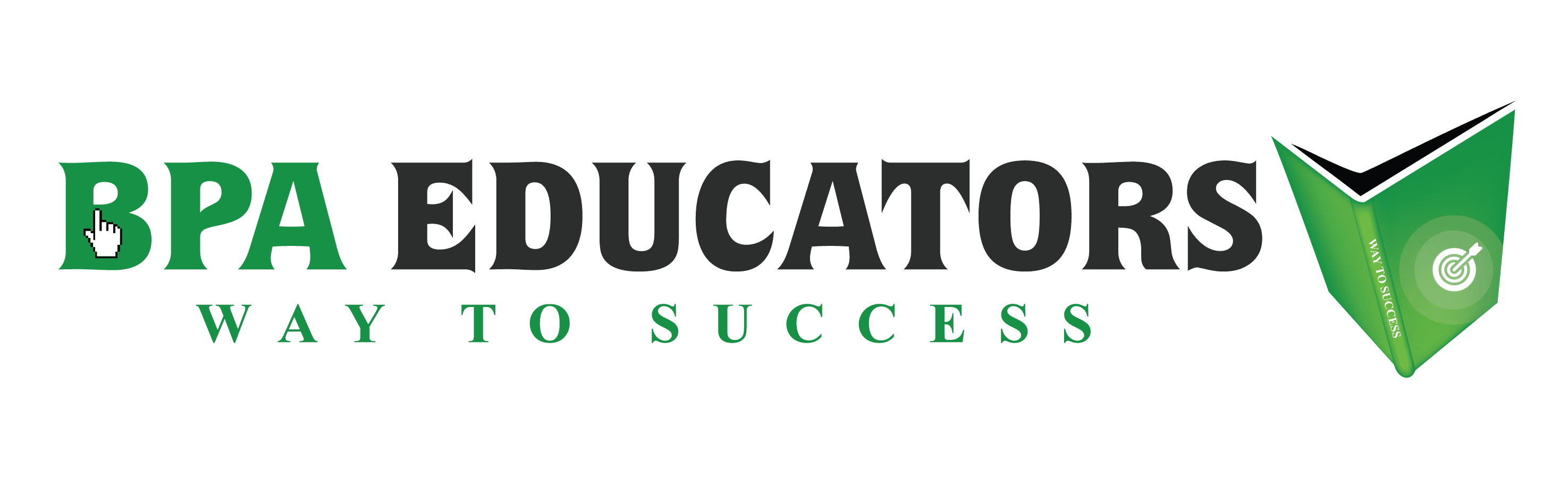
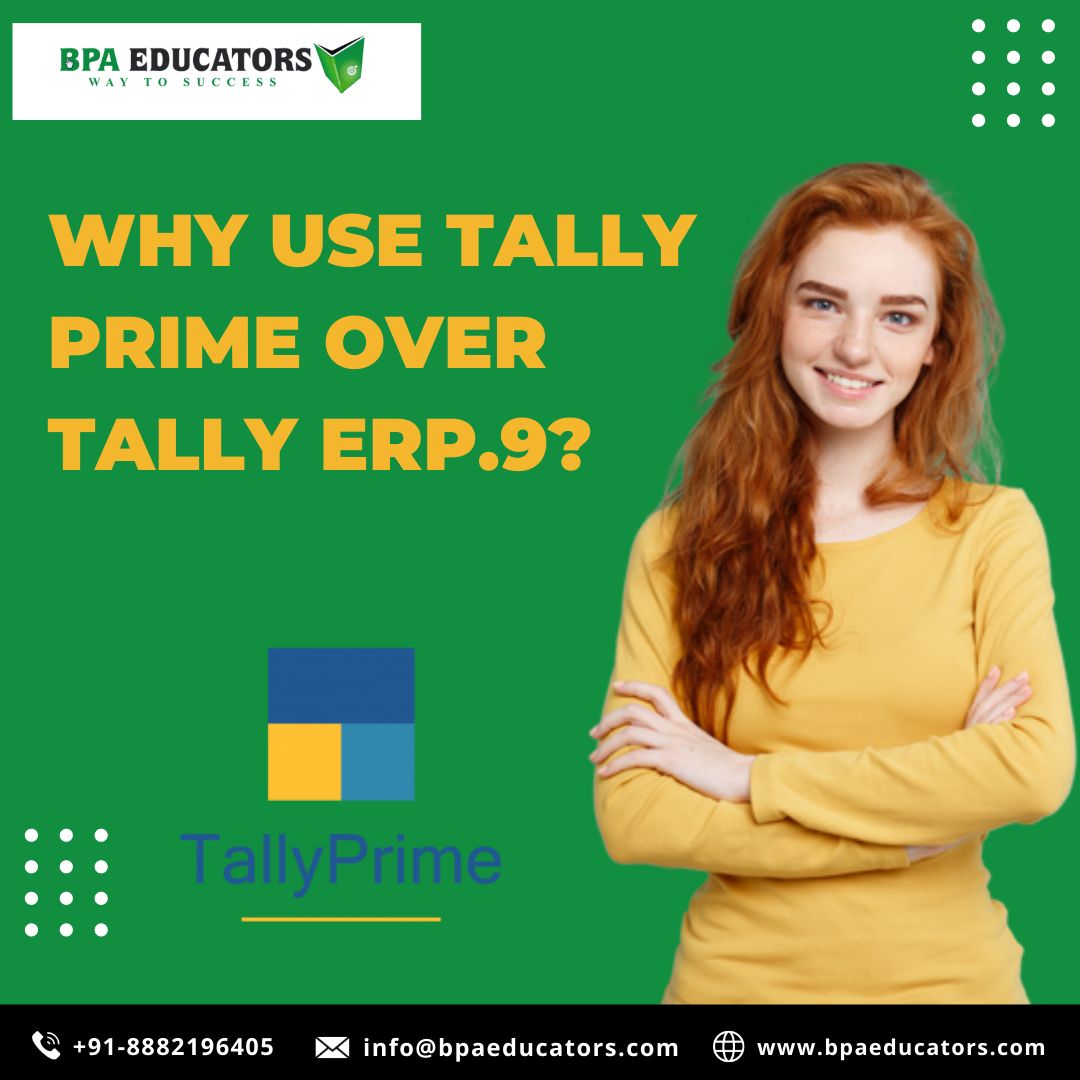



 Location
Location