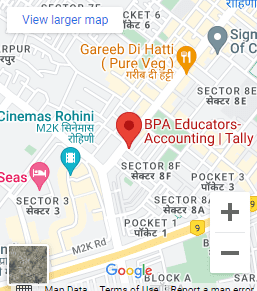EXCEL TRAINING COURSE – MS Excel is the most commonly used application of Microsoft Office. It is also a spreadsheet program used commonly to keep official data and analyze it for official purposes. In this blog, let us see the part of the Excel training course by BPA Educators.
We will also look at the MS Excel training course’s overview, benefits, usage, and other essential elements.
The contents of this blog:
- Need of MS Excel
- What is MS Excel
- How to open MS Excel
- What is a cell
- Features of MS Excel
- Menu options of MS Excel
- Benefits of MS Excel
Need Of MS Excel
We all are aware of how important it is to be computer literate. It is a significant part of all competitive exams and is also required to survive in this electronic world. EXCEL TRAINING COURSE is one of the essential tools to be known by any educated person who is supposed to stay in the corporate world.
As far as computer programs is concerned, we cover Ms word, Excel, Powerpoint, Outlook, Google Drive, Shortcut keys and other important content. Let me also make you aware that these are the contents essential in most of the competitive exams in India.
What is MS Excel?
MS Excel is a simple spreadsheet program to record data in a table form. It further helps in analysing data in an Excel spreadsheet. A simple spreadsheet image is attached below:
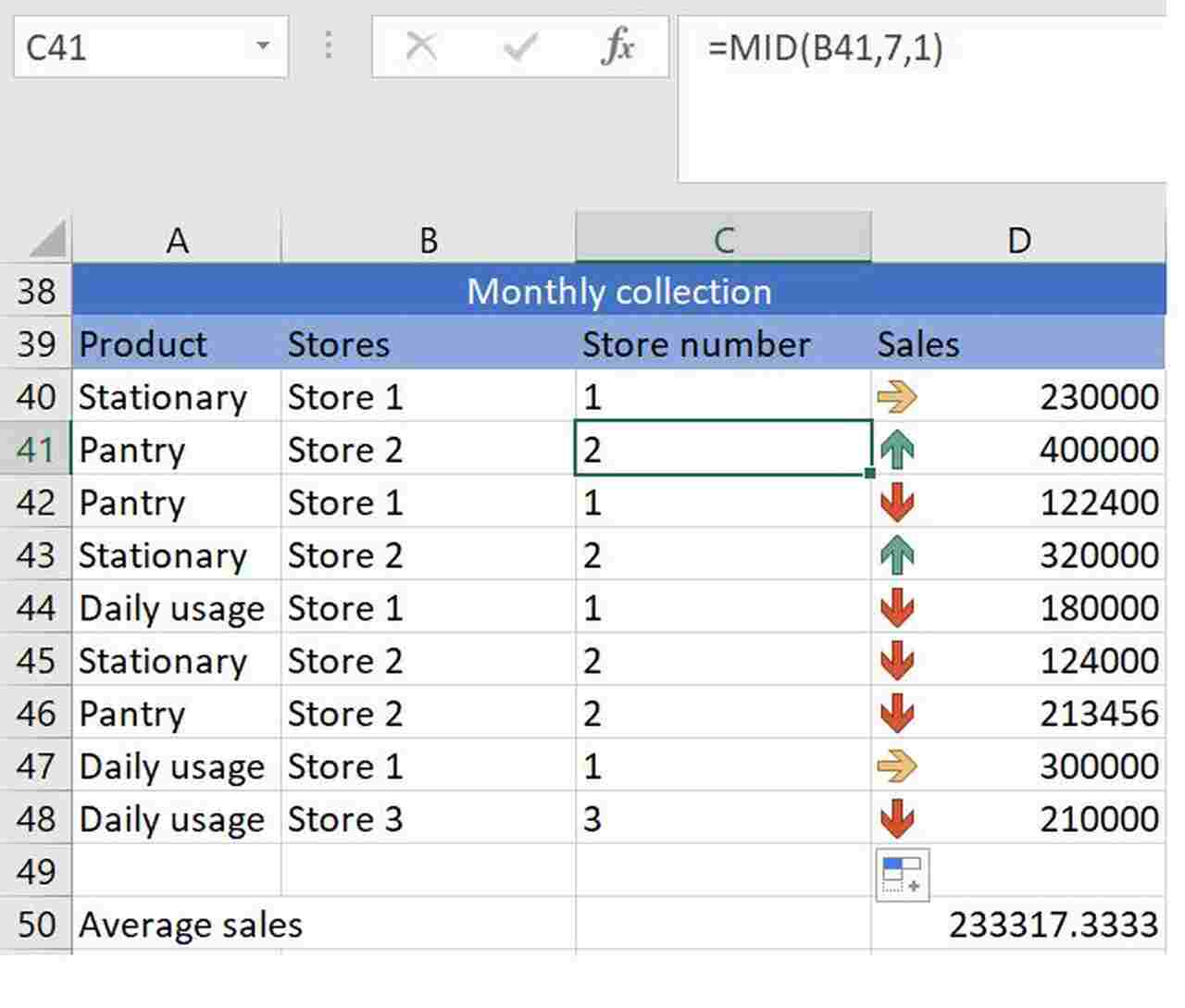
How to open MS Excel?
It is effortless to open MS Excel on your computer, and so the steps are as follows:
- Click on the Start button.
- Then go to All Programs.
- After that, you have to click on MS Office.
- Finally, you have to choose the MS Excel option.
Or you can click on the Start button, write MS Excel in the available search option, and click on the possibility further.
What is a cell?
As we all know, a spreadsheet is in the form of a table forming rows and columns. The box, which is the intersection point between rows and columns, is also called a cell. The image below is a cell.
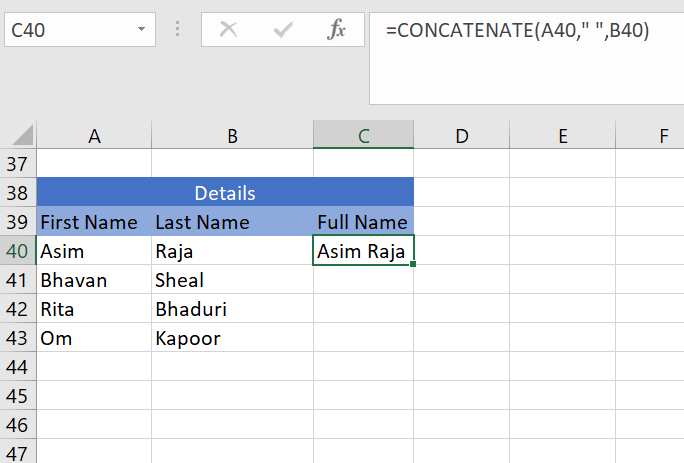
We can address the cell in a spreadsheet by cell address. It is moreover the name by which you can refer to a cell. For example, if row 9 intersects in column G, then the cell address is G7.
Features of MS Excel
MS Excel has various versions like 2013, 2016 and 2019, the latest version of Ms Excel. Moreover, all corporates use this option. We can also do formatting and editing in an Excel spreadsheet to make it more presentable.
There are various features of MS Excel. You can see this in the below image.
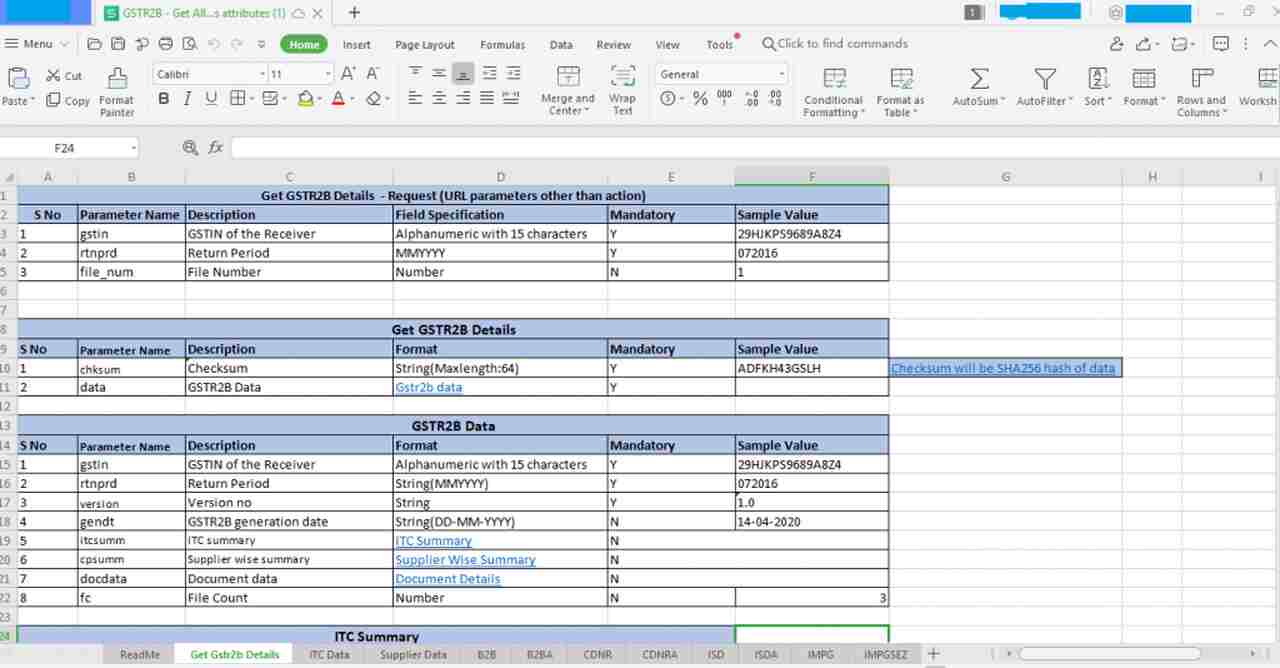
______________________________________
Let us list the various options on the menu bar of MS Excel.
Menu option 1: Home
It is the first option on the menu bar. It comprises various options, including font styles, font size, font colour, alignment, background color, formatting styles and options, insertion and deletion of cells, few editing options.
EXCEL TRAINING COURSE Menu option 2: Insert
It is the second option on the menu bar. It comprises many options, including table style and format, inserting figures and images, adding charts and graphs, Sparklines, Header and footer options, symbols and equations.
EXCEL TRAINING COURSE Menu option 3: Page Layout
It is one of the essential options on the menu bar. There are various options on the page layout menu, including themes, orientation and page setup options.
Menu option 4: Formulas
It is the most used menu option for a lot of the work. This feature must be in consideration because there is a lot of data in the table format. You can apply formulas to get the data in the required form.
Menu option 5: Data
This menu option is for external data from your desktop or the web. You have filtering options and data tools also available under this category. Excel Training Course
Menu option 6: Review
The review option is also one of the main options on the menu bar. This option allows you to proofread your data in the excel sheet, including spell check. You can review the content and add comments if needed in Excel Training Course
Menu option 7: View
The menu option shows various ways to display the spreadsheet or edit it. We have a zoom-out and a chance with a pane arrangement option.
Benefits of Using Excel training course
MS Excel is a spreadsheet application used to keep data easy to save. The information can be removed or added without a lot of hard work and discomfort.
The essential benefits of using Excel training course are as follows:
- Ms excel is easy to store data as no limit is there on the amount of information you can in a spreadsheet. It also helps you to analyse data. Excel Training Course allows you to filter information in Excel quickly and conveniently.
- Excel Training Course allows you to recover data. If the information is on paper, it may take longer to find the data. Whereas, in the case of excel spreadsheets, the Finding and recovery of data are accessible.
- You can apply mathematical formulas as Excel Training Course allows you to do calculations easily. That too in less time with the formulas option in MS Excel spreadsheet application.
- The data in Excel Training Course can be more secure as you can also apply passwords on laptops, personal computers and worksheets. It will reduce the probability of losing the data compared to paper data.
- We use organising data in one place as earlier to keep data in different files and registers, but now it is convenient to keep it in the form of worksheets. We can arrange the worksheets further organised in folders.
- Ms Excel helps you to keep your data neatly. We can change the look and feel of the data from when it is saved as a table, further analysing it quickly. It makes the spreadsheet more understandable and readable.
There are a few points the user should consider while using MS Excel and its applications by Excel training course:
- The file in MS Excel has an extension of .xls when saved.
- If a company has a lot of data, the staff uses Excel Training Course and putting data is more effortless.
- Hospitals use Ms Excel for entering information about patients and medical history.
- We call the sheet an MS Excel worksheet.
- We can add multiple worksheets in a single Excel file called a data processing application.
To learn MS Excel check out the MS Excel training course by BPA Educators, where you can learn Basic and advanced. It will help you to get better job opportunities in the MIS field.
Related Blogs:
12 Most useful formulas in Excel Part 1
32 Most useful shortcuts in Excel
12 Most useful formulas in Excel Part 2
Important Links:
Community to connect for 24 hrs support – BPA Mastery
Blogs – Blogs
Books to Read – Books to Read
Famous Courses At BPA Educators
Pro Accounting Program – Pro Accounting Program
MIS Analyst Course – MIS Executive Course
Excel & Adv Excel Course – Excel & Adv Excel Course
Tally Prime Course – Tally Prime Course
GST & Efiling Course – GST & Efiling Course
Direct Tax & Efiling Course – Direct Tax & Efiling Course
Busy Course – Busy Course
Quick Book Course – Quick Book Course
Business Communication Course – Business Communication Course
IELTS Program – IELTS Program
and many more
Connect With Me:
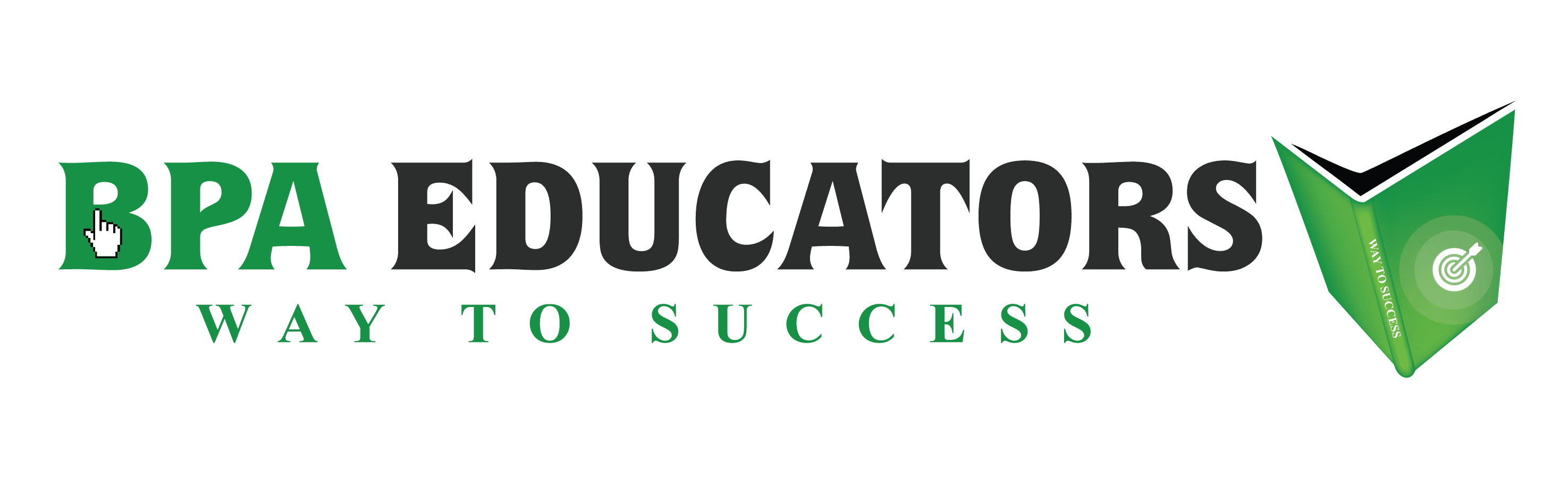




 Location
Location