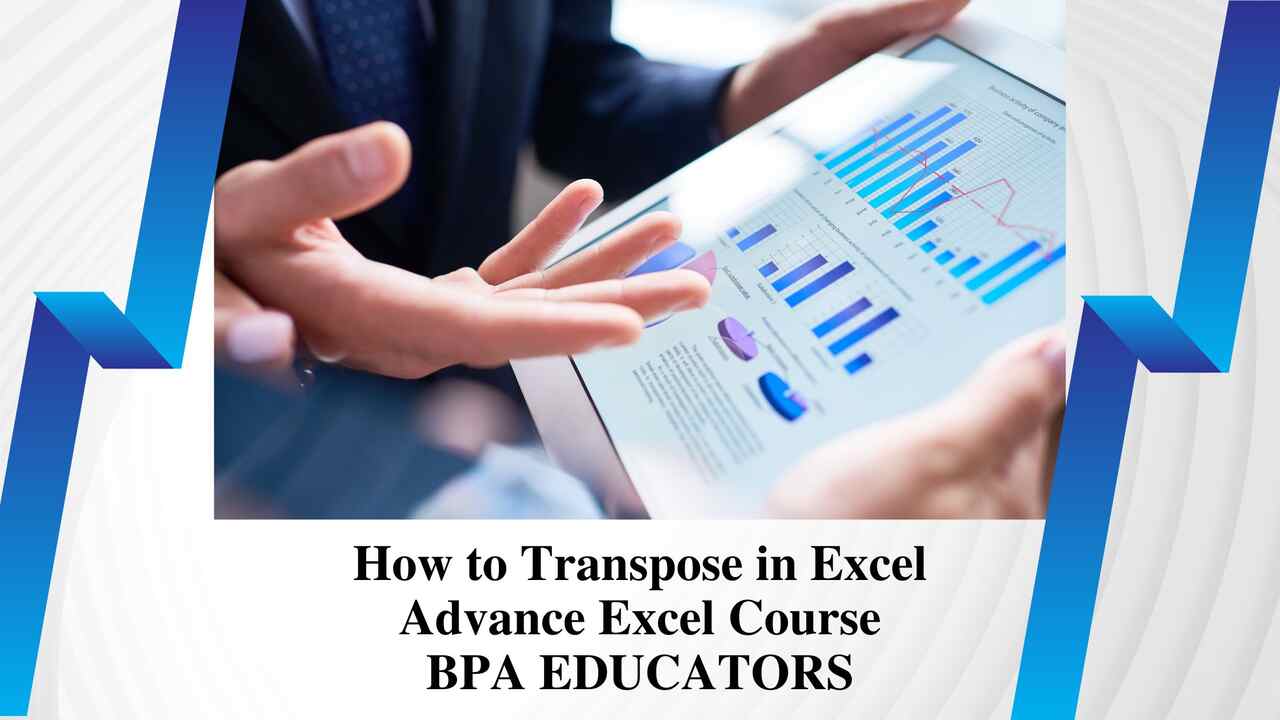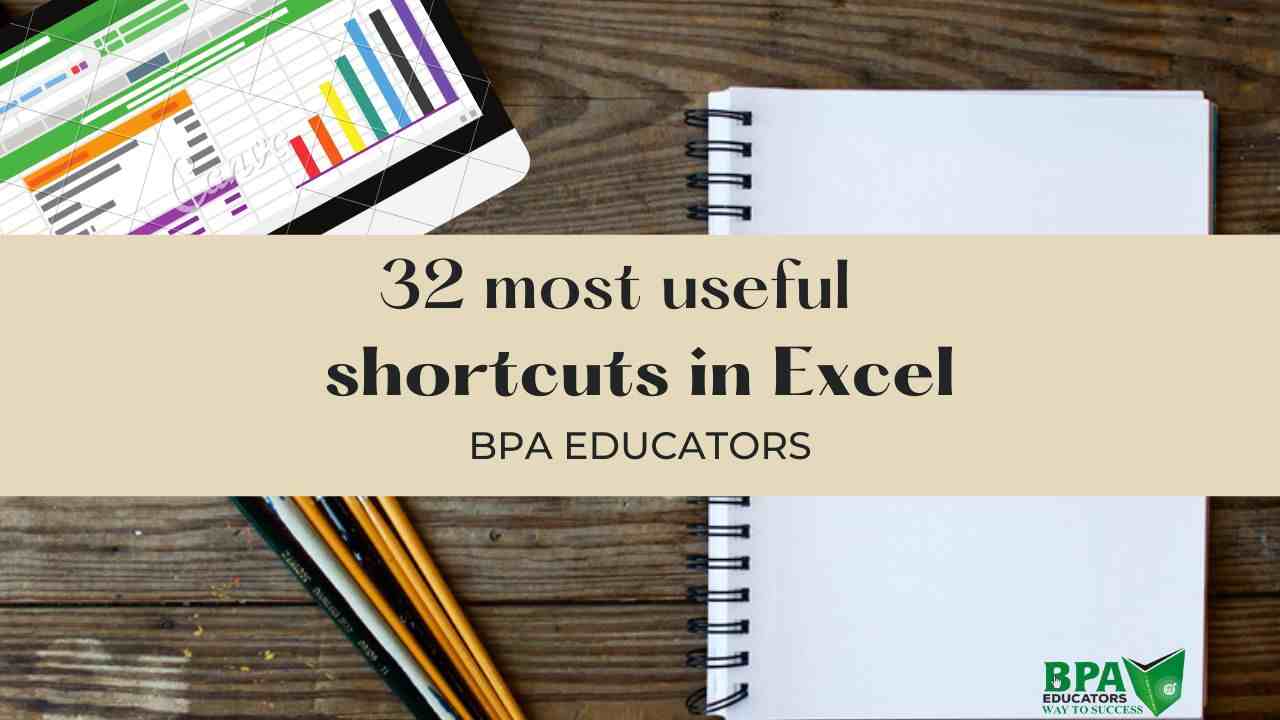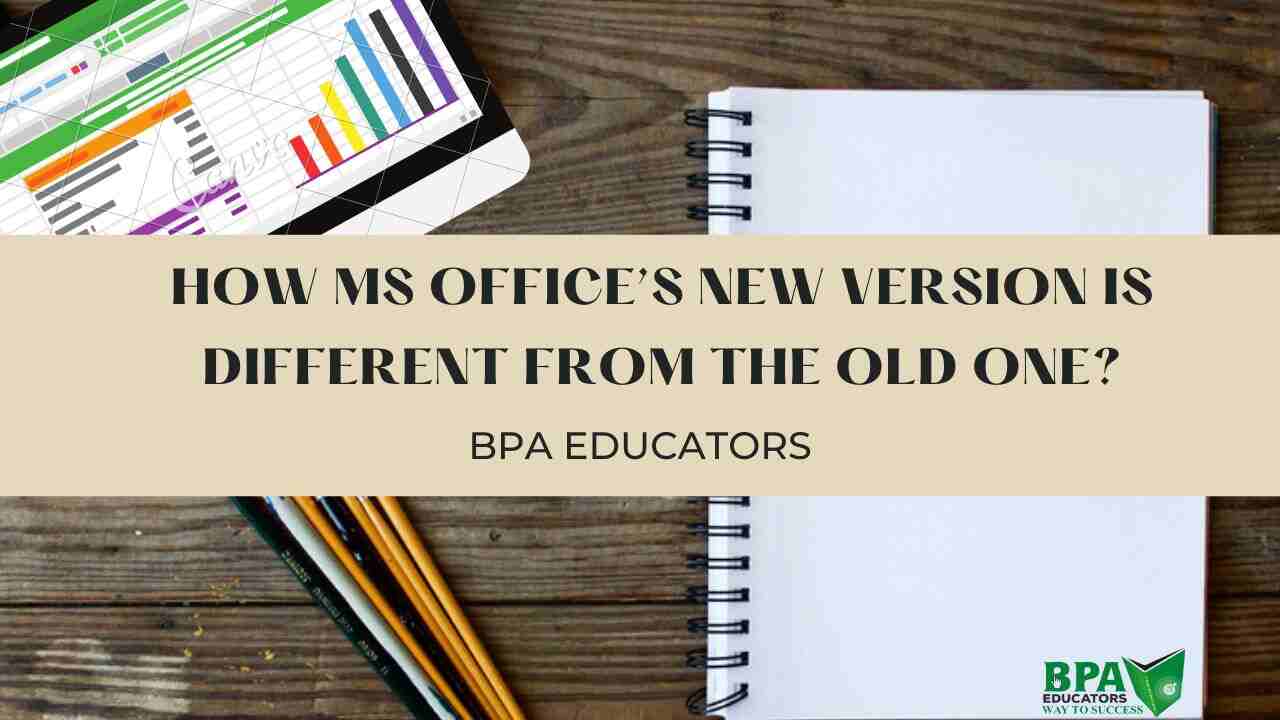Using Power BI with Excel
Do you find it time-consuming to manually import and analyze data in Excel? Looking for a better way to analyze your data? We’ll show you how to use Power BI with Excel in this article.
5 Best Data Analyst Tools in 2025
5 Best Data Analyst Tools in 2025 | BPA Educators 5 Best Data Analyst Tools in 2025: Complete Comparison and […]
Using AI in Excel – Beginner’s guide with AI
Using AI in Excel: Beginner’s Guide to Excel Copilot and AI Features | BPA Educators Using AI with Excel – […]
How To Tell If You are “Proficient In Excel” & How To Get Better
A job description that lists “proficient in Microsoft Excel” can be confusing, even if you regularly use the spreadsheet software. […]
Best Python course near me & Python Training Institute
The best Python course near me is BPA EDUCATORS in Rohini, Delhi, we educate and train our students by the […]
Range Lookup in Excel
When we use the VLOOKUP function in Microsoft Excel, we usually use the range Lookup in Excel to find an approximate or exact match. The following blog will show you how to use the range lookup feature in the VLOOKUP function with proper illustrations and examples.
Speed up Excel Formulas – Practical Tips
Are Excel formulas taking a long time to run?
Let’s discuss how to optimize & speed up Excel formulas today. Here are some tips & ideas you can use in order to speed up your sluggish workbook. Unquestionably, to optimize your complex worksheet models & make them faster, follow the tips outlined in this post.
How to Transpose in Excel – Advance Excel Course
How to Transpose in Excel – Advance Excel Course
The Excel program from Microsoft, one of the pioneering software companies, is one of the oldest. Spreadsheets use formulas and functions to organize numbers and data. The Excel spreadsheet program is one of the most popular tools for analyzing and managing data. It is used in all kinds of businesses worldwide, regardless of the organization’s size. In terms of financial analysis, it can be advantageous.
32 Most Useful Excel Shortcuts
This list includes some basic shortcuts and the people who work in Excel cannot do without them. This is something which every beginner needs and so they are mentioned below.
How Microsoft office new version is different from the old one?
HOW MS OFFICE’S NEW VERSION IS DIFFERENT FROM THE OLD ONE?
- 1
- 2