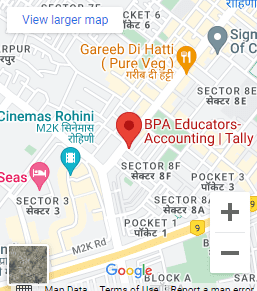Form 26AS is an Annual tax statement/ Annual consolidated credit statement issued under Section 203AA of the Income-tax Act, 1961. contains details of various taxes deducted by various deductors on income from salary, rent, contract payments, etc. under various TDS Sections. It contains details of various taxes deducted on your income which you need when you file the income tax return.
Its also contains details of any advance tax or self-assessment tax that may paid during the year using challan no. 280. Apart from that, details of tax collect at source (TCS) are also mentioned in this statement. It will also state details of any income tax refund received from the tax department during the relevant financial year.
Apart from this, it also reflects details of Annual Information Return (AIR), which is fill by different entities based on what an individual has invested or spent, mostly high-value transactions. So, if the total amount deposited in a savings account exceeds Rs.10 lakh, the bank will send an AIR. The same go if more than Rs.2 lakh is invest in a mutual fund, or more than Rs.2 lakh is spend on a credit card.
Form 26AS – The form is divide into various parts-
- Part A-Details of Tax Deducted at Source
- Part A1? Details of Tax Deducted at Source for 15G / 15H
- Part A2-Details of Tax Deducted at Source u/s 194IA, 194IB, 194M ( Deductee entry)
- Part B-Details of Tax Collected at Source
- Part C-Details of Tax Paid (other than TDS or TCS)
- Part D? Details of Paid Refund
- Part E-Details of SFT Transaction
- Part F Details of Tax Deducted at Source u/s 194IA, 194IB, 194M ( Deductor entry)
- Part G? TDS Defaults* (Processing of Statements)
Every taxpayer is advise to cross-check her Form 26AS to ascertain that the taxes deduct and the advance tax paid during the year match with the tax deposit as per the tax department’s records.
Any discrepancy could lead to the tax authority issuing a notice. Make note of any income that is reflect in the Form 26AS but does not match the income that you have received or vice versa. The mismatch could have occurred due to the wrong entry of Permanent Account Number (PAN), AY, or the amount while the deductor files her TDS; ask the entity to file a revised TDS return.
Besides cross-checking the data, one also needs the form while filing your tax return. It contains consolidated details of your deductors and collectors, such as their names, tax deduction or collection account numbers, amount of income received, and tax deducted at source (TDS) on them.
Form 26AS can be easily download from the income-tax login of the taxpayer. By logging in to the website www.incometaxindiaefiling.gov.in, On the Menu, go to the option
My Account? View Form 26AS (Tax Credit) ? then you will be redirect to the TDS-CPC website, from where the form can be easily downloaded in PDF or HTML for the required Assessment Year
Click here to sell or buy an old laptop on low range
Tally Accounting Software Course
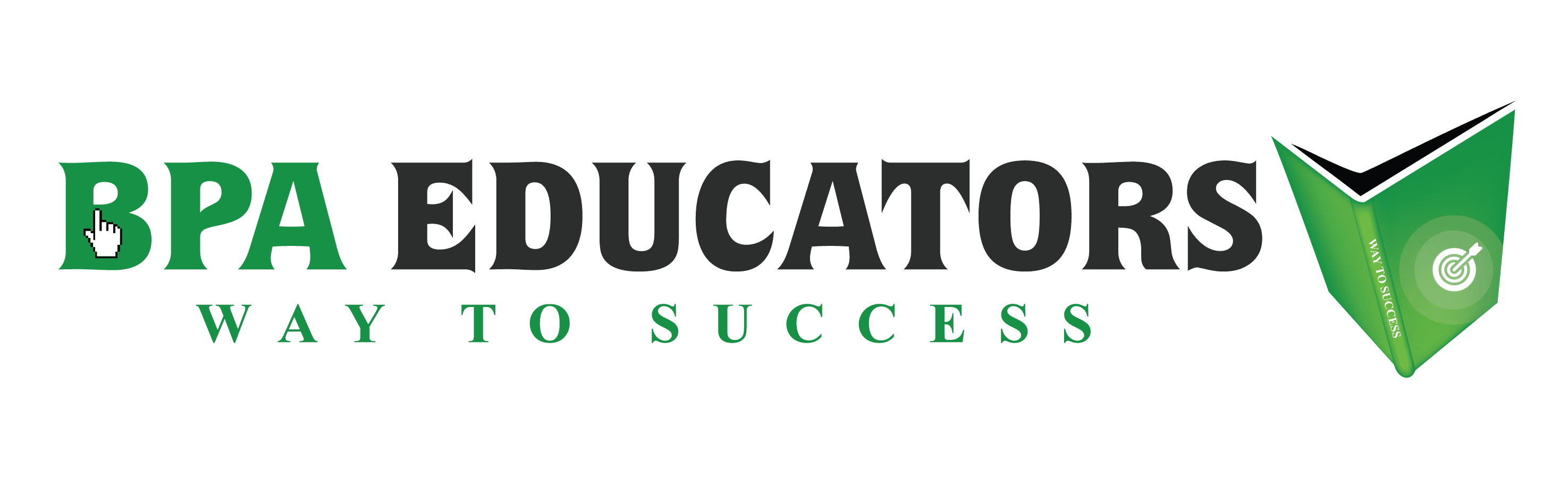
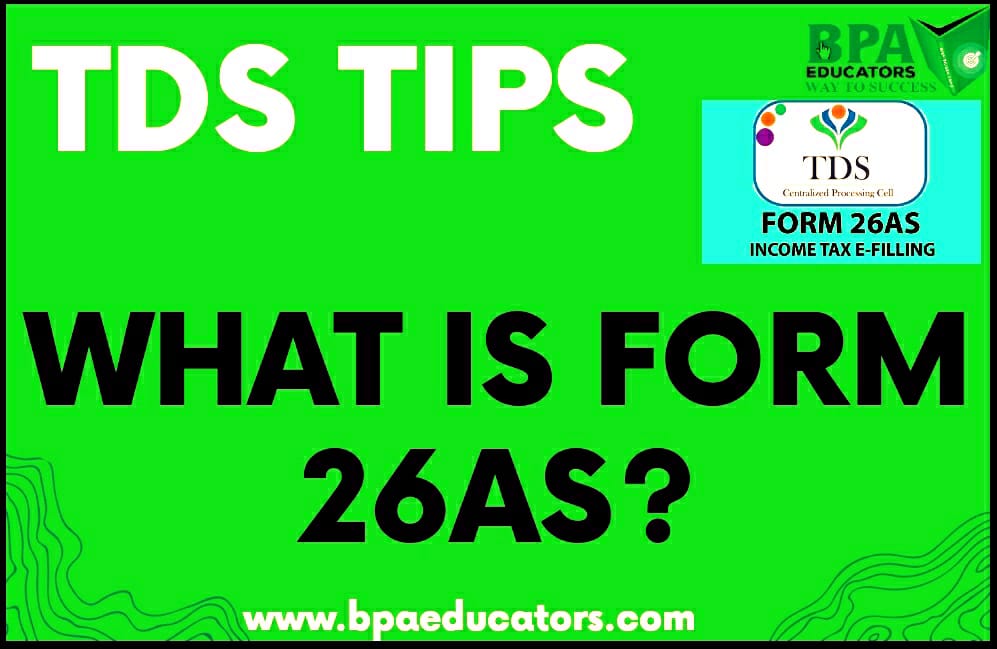



 Location
Location