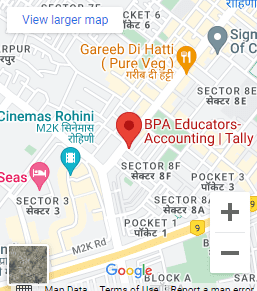No matter what your industry or job role is, learning advanced Excel can greatly benefit your career. Some of the reasons for this are as follows:
- A higher efficiency level: Excel skills can significantly enhance your efficiency when analyzing, reporting, and making decisions. Also, your productivity will increase and you’ll be able to handle large datasets more easily.
- Advancement in a career: Many job roles require advanced Excel skills, especially those in finance, data analysis, marketing, and operations. Moreover, it is possible to qualify for higher salaries and more senior positions by mastering advanced Excel features.
- Analyses of data: The advanced features of Excel, such as pivot tables, data visualization tools, and complex formulas, make it possible to analyze data in-depth. In data-driven industries, this skill is highly valued.
- Management of projects: The Excel spreadsheet can be used for project planning, tracking, and management. Further in Excel, advanced users can create dynamic project plans, Gantt charts, and dashboards for monitoring progress and identifying bottlenecks.
- Making better decisions: When you have advanced Excel skills, you can create sophisticated models and scenarios that support decision-making. The ability to forecast accurately and model financial outcomes is particularly valuable in finance.
- Adaptability: With Excel, you can perform simple calculations as well as complex data analysis. You will also become a more valuable asset to your organization if you master advanced Excel features.
The advanced excel course you learn can enhance your decision-making skills, increase your efficiency, and open up new career opportunities. Further, the skill is valuable to professionals in a wide range of fields.
To Master Excel, You Will Need to Cover the Following Topics:
- An introduction to advanced Excel
- An outline of Advanced Excel
- The importance and benefits of Advanced Excel in the workplace
- Formulas and functions for advanced users
- The nested functions
- The logical functions (IF, AND, OR)
- Functions for lookup and reference (VLOOKUP, HLOOKUP, INDEX, MATCH)
- The text functions (CONCATENATE, LEFT, RIGHT, MID, LEN) are available.
- Time and date functions (TODAY, NOW, DATE, DAY, MONTH, YEAR)
- Management and analysis of data
- Validation of data
- Sorting and filtering data
- Consolidation of data
- Scenario management (Goal Seek, Scenario Manager)
- Graphs and tables
- Outline and total
- Charting with advanced features
- Advanced charts (Combo, Pivot, Waterfall, Radar, etc.)
- Chart customization (axes, titles, legends, data labels, etc.)
- The PivotTable and PivotChart
- A step-by-step guide to creating pivot tables
- Filtering, sorting, and grouping PivotTables
- Item and field calculations
- PivotCharts are created from PivotTables
- Analyses of advanced data
- Filtering and sorting advanced
- Verification of data
- By using database functions (DSUM, DAVERAGE, DCOUNT, etc.)
- Formulating arrays
- The use of macros and VBA
- Macros: An Introduction
- Macros can be recorded and run
- An Introduction to Visual Basic for Applications (VBA)
- Simple VBA code writing
- Tools for Data Analysis
- Exporting and importing data
- Access, SQL Server, the Web, and other external data sources.
- Connections to data
- Dashboard in Excel
- Interactive dashboards
- Slicers and timelines are added
- Best practices for dashboard design
- Excel Tricks and Tips for Advanced Users
- Shortcuts on the keyboard
- Customizing Excel
- How to work efficiently in Excel
Moreover, through BPA Educators, participants will gain a comprehensive understanding of Advanced Excel skills for professional use. Further our institute, located in Rohini, stands as the best excel & adv excel institute in Delhi, offering quality education and practical insights for individuals seeking to excel in data analysis and business applications.
You May Also Read: What Is the Syllabus for Advanced Excel?
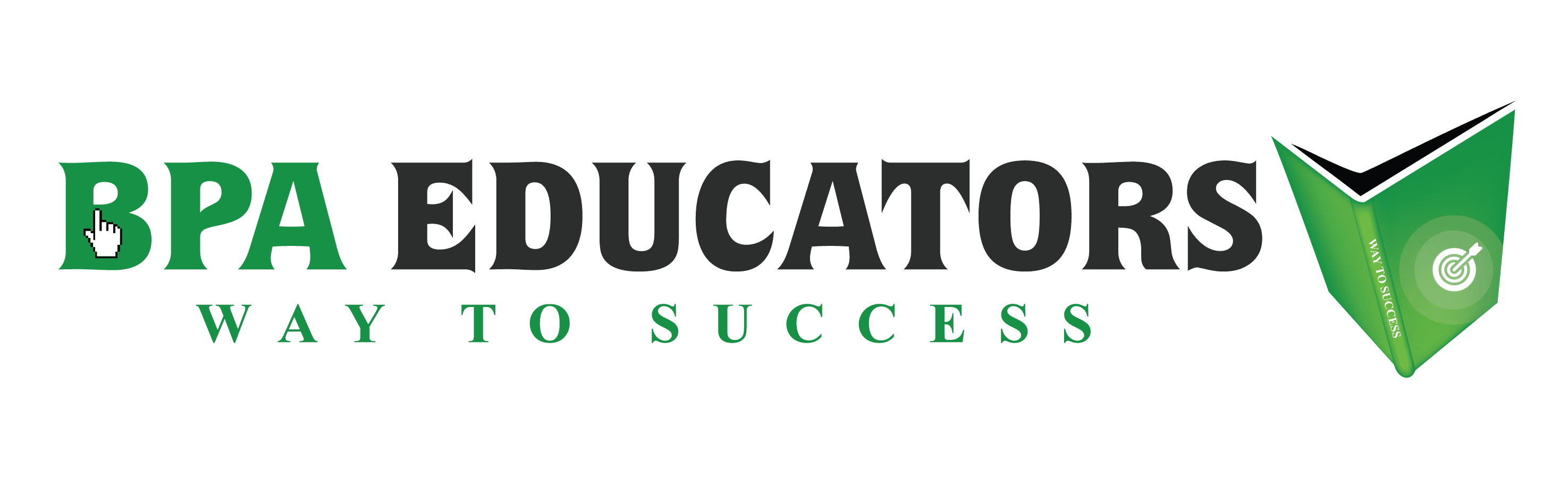




 Location
Location