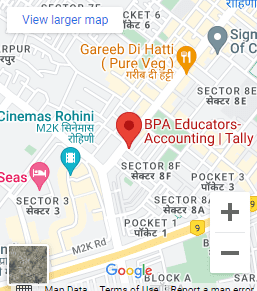Accounting, Taxation & Computer Video Library
BPA Educators offers a library of accounting, taxation & computer video Library for students and professionals alike.In addition to that such a library would cover video content on a wide range of topics related to accounting, taxes, and computer software commonly used in these fields.
Content Covered – Accounting, Taxation & Computer Video Library
Accounting: Firstly, we have added video content covering fundamental accounting principles, financial statement analysis, budgeting, and auditing. We have also included information about Tally, Busy, QuickBooks, and other accounting software.
Taxation: Secondly, we have gathered and compiled a collection of videos that provide information on tax laws, tax planning, and tax compliance. Additionally, we cover income tax, corporate tax, and sales tax.
Computer Software: Next, our tutorials cover accounting software, spreadsheet applications such as Microsoft Excel and Google Sheets, and tax-related software.
Industry Talks: Through our videos, you will also learn about market requirements. As a result, your skills will be updated accordingly.
Other videos: Finally, the video library also includes videos related to our activities.
Regular updates:
Moreover, We will update this video library periodically by adding new content and removing outdated content. Over time, tax laws, accounting standards, and software features can change.
Accounting Videos - Accounting, Taxation & Computer Video
Learn the following terms
Transaction, Event, Owner, Capital, Assets, Liability,
Debtors, Creditors, Income, Expense, Revenue, Drawings, Outstanding Expenses, Accrued Income, Prepaid Expenses
Capital expenditures are typically one-time large purchases of fixed assets that will be used for revenue generation over a longer period. Further, revenue expenditures are the ongoing operating expenses, which are short-term expenses used to run the daily business operations.
Tally Videos - Accounting, Taxation & Computer Video
Journal Voucher Type in Tally. ERP 9. In Manufacturing/Assembling organizations, there is a number of components that go into the manufacturing/ assembling of finished Goods. Once, the Bill of Materials is created, further you can use Manufacturing Journal and specify the number of finished goods that are to be manufactured.
Shortcuts in use of Inventory Vouchers – Shortcut Key: Alt+F9
A cost center is nothing but a separate department within a business to which costs can be allocated. This also includes departments that do not produce directly but incur costs to the business.
For example, the manager and employees of the cost center are not accountable for the profitability and investment decisions of the business but they are responsible for some of its costs.
There is no condition of receipt of payment in foreign currency. Levy of GST on Import of Goods: To levy GST also under the GST act a transaction should be a supply. Since the import of goods transaction is not supplied. Hence GST is not leviable under GSTcact. As per provison to Section 5(1) of the IGST act, 2017 IGST on import of goods shall be levied and collected as per section 3 of the c customs tariff Act, 1975 Value as per the same above provisions.
Computer Videos - Accounting Taxation & Computer Video
When an Excel formula refers back to its own cell, either directly or indirectly, it creates a circular reference. Also, iterative calculations are usually turned off in Excel by default (in this context, iteration is the repeated recalculation until a specific numeric condition is met).
Advance Filter Option in MS Excel – Excel Advanced Filter ? as the name suggests ? is the advanced version of the regular filter. Firstly, you can use this when you need to use more complex criteria to filter your data set. Further, advanced Filter in Excel to create a list of unique items, or to extract specific items to a different worksheet. Moreover, you can also use complex criteria with an Advanced Filter, so it is useful when a simple AutoFilter can’t do what you need.
Sumifs, Countifs and Averageifs -Microsoft Excel is one of the most important applications to be used in the office for daily work. Firstly, a SumIFs is a function to sum cells that meet multiple criteria. Later, SUMIFS can be used to sum values when adjacent cells meet criteria based on dates, numbers, and text.
The Excel COUNTIFS function returns the count of cells that meet one or more criteria. Also, COUNTIFS can be used with criteria based on dates, numbers, text, and other conditions The Microsoft Excel AVERAGEIFS function returns the average (arithmetic mean) of all numbers in a range of cells, based on multiple criteria.
One IF function has one test and two possible outcomes, TRUE or FALSE. Nested IF functions, means one IF function inside another, which also allows you to test multiple criteria and increases the number of possible outcomes.
Testing more than one conditionIf you need to test for more than one condition, then take one of several actions, depending on the result of the tests, you can nest multiple IF statements together in one formula. You’ll often hear this referred to as “nested IFs”
The Logic AND Function function states that two or more events must occur together and also at the same time for an output action to occur.
The order in which these actions occur is unimportant as it does not affect the final result.
The IF function is used in order to check whether a condition is met and returns one value if true and another value if false.
For example, take a look at the IF function in cell C2 below. Explanation: if the score is greater than or equal to 60, the IF function returns Pass, else it returns Fail.
Firstly, conditional formatting in Excel enables you to highlight cells with a certain color, depending on the cell’s value.
Excel has a sizable library of preset conditions in order to apply fairly simply, or you can create your own conditional formatting rules using Excel formulas.
It is most often used as color-based formatting to highlight, emphasize, or differentiate among data and information stored in a spreadsheet.
The OR function is similar to the IF function in that it uses a logical test to evaluate the contents of a cell location.
However, the OR function allows you to define several logical tests as opposed to just one. If one of the logical tests is true, the output of the function will be the word TRUE.
Pivot tables are one of Excel’s most powerful features. A pivot table also allows you to extract the significance from a large, detailed data set.
Here we will learn how to use Data Validation tools in Excel to improve the accuracy of the data in our spreadsheets. We will also learn how to ignore invalid data using data validation.
Firstly, SUMIFS is a function to sum cells that meet multiple criteria.
Secondly, the Excel COUNTIFS function returns the count of cells that meet one or more criteria.
Lastly, the Microsoft Excel AVERAGEIFS function returns the average (arithmetic mean) of all numbers in a range of cells, based on multiple criteria.
Flash Fill in Excel automatically fills your data when it senses a pattern.
For example, you can use Flash Fill to separate first and last names from a single column or combine first and last names from two different columns.
Here we will learn how to use Data Validation tools in Excel to improve the accuracy of the data in our spreadsheets. We will also learn how to ignore invalid data using data validation.
Microsoft Word is one of the most important applications to be used in the office for daily work. Firstly, the two basic tabs in MS Office are the Home tab and the File tab. Let us learn the same in this video.
Taxation Videos - Accounting Taxation & Computer Video
Generate e-Way Bills in tally at the time of the creation of invoices as soon as you finish filling up details in an invoice, based on the criteria settings (as mentioned above), Tally. ERP 9 will open up a subform in which you can provide additional details of transportation. After this, you can export the data in a JSON file.
GSTR-3B is a monthly self-declaration to be file by a registered GST dealer along with GSTR 1 return forms. It is also a simple return to declare summary GST liabilities for a tax period. IMPORTANT: You have to file GSTR-3B even when there has been no business activity (nil return). You cannot revise/amend GSTR3B
The GST is one indirect tax for the whole nation, making India one unified common market. GST is a single tax on the supply of goods and services, from the manufacturer to the consumer. Moreover, credits of input taxes paid at each stage will be available in the subsequent stage of value addition, which makes GST essentially a tax only on value addition at each location.
TDS Return is a summary of all the transactions related to TDS made during a quarter. Moreover, TDS Return is a quarterly statement submitted by the deductor to the Income Tax Department. The statement also shows a summary of all the entries for TDS collected by the deductor and the TDS paid by the deductor to the Income Tax Authority.
Industry Talk Videos - Accounting Taxation & Computer Video
Today’s Takeaway from industry talk is
1) Technical Knowledge is more than Theory Knowledge
2) Second Source of Income is more Important
3) Never Giveup Thank you Prabhav Jain for coming today as our guest.
Today’s session with Mr. Prabhav Jain was a wonderful experience and I hope your guidance will help students understand the current market trends.
Today’s Takeaway from industry talk is
1) Be Healthy
2) Be Disciplined
3) Always do smart work rather than Hard work.
Thank you Dr Jyoti Dutt Agrawal for coming today as our guest.
Other Videos - Accounting Taxation & Computer Video
Pooja Ahuja is a college-going student who is taking part in our Live Debate Star event which is going to be held on 25 July 2020. The introductory video is a part of the first round, Her video is also selected on the basis of her speaking skills and we are happy to announce that she has been selected for the final round. Lastly, from the 100th videos, her video is selected by our panel. Congratulation to Pooja Ahuja.
Chhavi Kaushik is a college-going student who is taking a part in our Live Debate Star event which is going to held on 25 July 2020. The introductory video is a part of the first round, Her video is also selected on the basis of her speaking skills and we are happy to announce that she has been selected for the final round. More over, her video was selected by our panel. Congratulations to Chhavi Kaushik.
Important Links:
Community to connect for 24 hrs support – BPA Mastery
Blogs – Blogs
Books to Read – Books to Read
Famous Courses At BPA Educators
Pro Accounting Program – Pro Accounting Program
MIS Analyst Course – MIS Executive Course
Excel & Adv Excel Course – Excel & Adv Excel Course
Tally Prime Course – Tally Prime Course
GST & Efiling Course – GST & Efiling Course
Direct Tax & Efiling Course – Direct Tax & Efiling Course
Busy Course – Busy Course
Quick Book Course – Quick Book Course
Business Communication Course – Business Communication Course
IELTS Program – IELTS Program
and many more
Connect With Me:
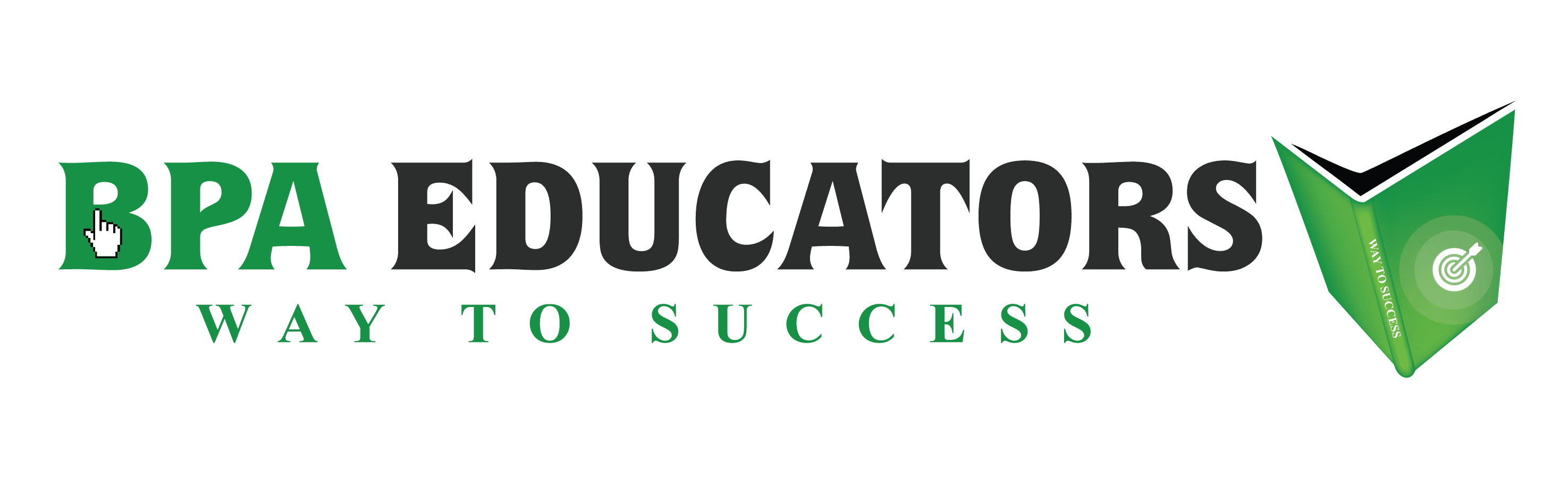

 Location
Location